This software is ideal if you want spectators to have a all the information they need about the running event. It displays across 4 different screens and can show info such as current race positions, fastest laps, previous results, it can even display which drivers are next to get in karts, and when the kart track is not in use it can display any logos or messages from sponsors you may have. This is a fantastic addition to any kart track and proves to be very popular with the customers. |
Current Race Information
Shows how the event is progressing with details of current laps, times and speeds. Customer photos can also be displayed to add that personal touch. |
|
 |
The Leader Board Screen
Let's your customer see how individual and teams are performing against each other. Again, customer photos will be displayed with details on individual performances. |
|
 |
Next Drivers Screen
A highcolour animated grid showing names and pictures of drivers. This screen will continue to remind competitors to report to the pits, with a final 'PITS CLOSED' message. |
|
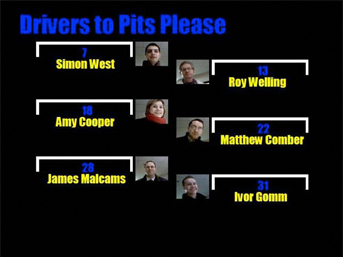 |
Previous Race
This screen show the results from the previous heat so that spectators can keep up to date with how the event is progressing. |
|
 |
Team Information
This screen will scroll through all the teams, displaying detailed graphical data on team performance.
With graphs and charts, there's plenty of information for the teams to analyse their performances. |
|
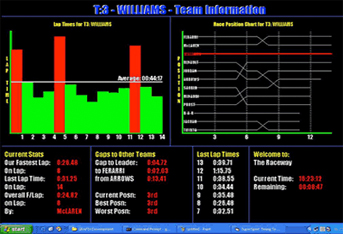 |
The latest addition to the Grafix system is the introduction of the TeamScreen, pictured above. This is designed to be shown on a dedicated screen to a particular team, showing detailed information on that team's performance throughout the event. A maximum of 80 teams can be supported. |
|
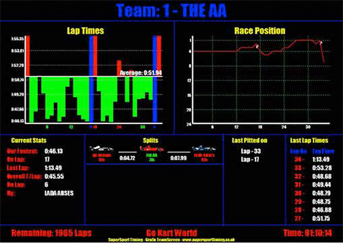 |